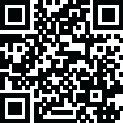FAR AIM - Browse, search, and annotate the complete text of the latest Federal Aviation Regulations, Aeronautical Information Manual, and Pilot/Controller Glossary.
The easiest-to-use and most comprehensive of the FAR AIMs on the App Store. Try it free for 30 days. You can cancel at anytime before the trial ends, or select a subscription or one-time payment option.
▸ Includes all of Title 14 of the Code of Federal regulations, including Parts 1, 43, 48, 61, 67, 68, 71, 73, 91, 97, 103, 105, 107, 110, 117, 119, 135, 136, 137, 141, and 142.
▸ Includes Title 49 Parts 172 and 175 (HazMat), 830 (NTSB), 1544 and 1552 (TSA).
▸ All sections of the FAA Aeronautical Information Manual (AIM), including the original figures.
▸ Complete Pilot/Controller Glossary.
▸ Updated regularly to ensure the latest content.
Features
▸ Browse and search the entire text of the FAR AIMs, including the Pilot Controller Glossary.
▸ Filter search results by reference
▸ Bookmarks
▸ Add notes
▸ Highlight text
▸ Sort search results by relevance or section number/AIM paragraph.
▸ Search within the current FAR or AIM paragraph.
▸ Manage all of your annotations in one place, and filter annotations by type and document.
▸ Annotations are synced across all of your iOS devices.
▸ View history of viewed content, categorized by day.
▸ Email, print, and share any FAR, AIM paragraph, or definition.
▸ Set text size (supports iOS Dynamic Type).
▸ Set light or dark theme (supports auto dark mode to match system settings).
▸ Works in profile and landscape mode, and supports multitasking.
▸ Customize the FAR AIMs for your use case (general aviation, drone, flight crew, or maintenance). When a used case is selected, only the FARs relevant to that operation are displayed. Filtering can be removed completely to display all FARs.
To cancel your FAR/AIM trial or subscription:
▸ Delete the app, and then select manage subscription when prompted.
▸ Open the App Store app, then tap Subscriptions.
▸ Open Settings app, then tap your name, then Subscriptions.
All FAR AIM content in this app is sourced from public sources, including the Federal Aviation Administration and Government Printing Office.
Terms of Service: https://aviation.flightready.net/terms-ios
Privacy Policy: https://aviation.flightready.net/privacy